The journey to Kedarnath Dham is not just a trip to the Himalayas; it is a soulful walk into faith, courage, and devotion. Nestled at 3,583 meters above sea level, Kedarnath Temple is one of the twelve Jyotirlingas of Lord Shiva and also a major stop in the Char Dham Yatra of Uttarakhand.
But here’s the thing: before your feet touch those sacred stone steps of Kedarnath, before you bow your head inside the temple, before you feel the icy winds of the Himalayas on your face—you need to register yourself.
Yes, Kedarnath online registration is the first step of your spiritual journey. It’s not just a formality; it’s your entry ticket to the yatra, a way for the Uttarakhand government to keep pilgrims safe, and a shield that ensures the mountains don’t get overcrowded.
If you’re a beginner, don’t worry. This guide will take you How to register for Kedarnath online step by step. Think of it as me walking beside you, explaining every detail, answering every doubt, and making sure that when you start your yatra, you feel confident and prepared.

Why is Kedarnath Online Registration Mandatory?
- Safety of Pilgrims – The Himalayas are unpredictable. Landslides, sudden rains, or health emergencies can occur. Registration helps authorities keep a count of pilgrims and provide rescue support when needed.
- Regulating Crowd – Kedarnath sees lakhs of devotees every year. Without registration, the flow would be uncontrollable.
- Record Keeping – It ensures that every pilgrim is accounted for and their journey is tracked.
- Seva to Pilgrims – Registered pilgrims get SMS alerts, weather updates, and important notifications during the yatra.
So, it’s not just paperwork—it’s a protective layer for your journey.

When Should You Register for Kedarnath Yatra?
The Kedarnath Temple generally opens in late April or early May and closes around Diwali (October–November). Registration usually begins a month before the opening date.
Tip: The earlier you register, the better your chances of getting preferred dates.
Where to Register?
Now comes the most important part—where do you actually register?
- Official Website – registrationandtouristcare.uk.gov.in
- This is the official portal by the Uttarakhand Government for Char Dham and Kedarnath registration.
- It is free, simple, and beginner-friendly.
- Mobile App – Tourist Care Uttarakhand (available on Play Store and App Store).
- Handy if you want to register using your phone.
- On-Site Counters – If you couldn’t do online registration, physical counters are available at Rishikesh, Haridwar, Sonprayag, and Guptkashi.
- But remember, this takes time. Online registration is far smoother.
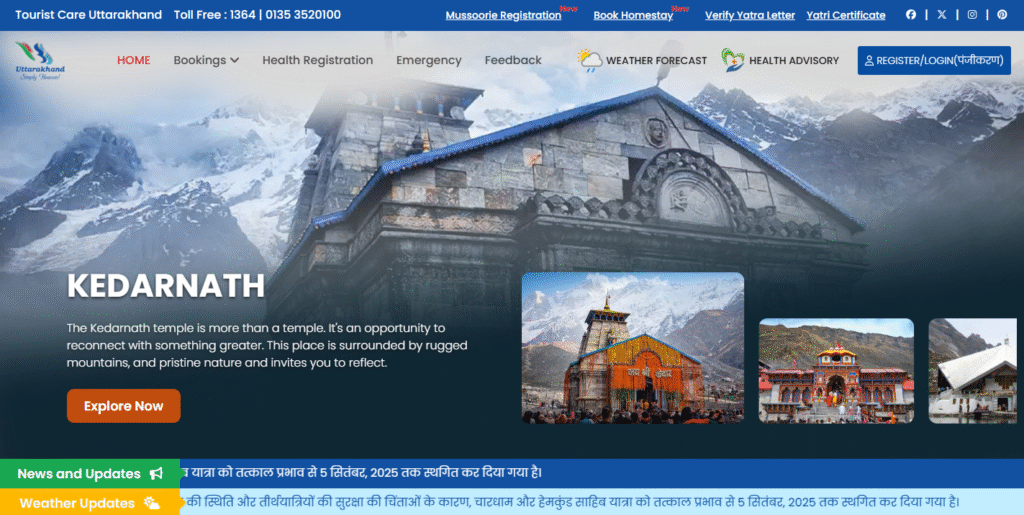
Step-by-Step Process of Kedarnath Online Registration
Now let’s get into the details.
Step 1: Visit the Website
Go to the official site – registrationandtouristcare.uk.gov.in.
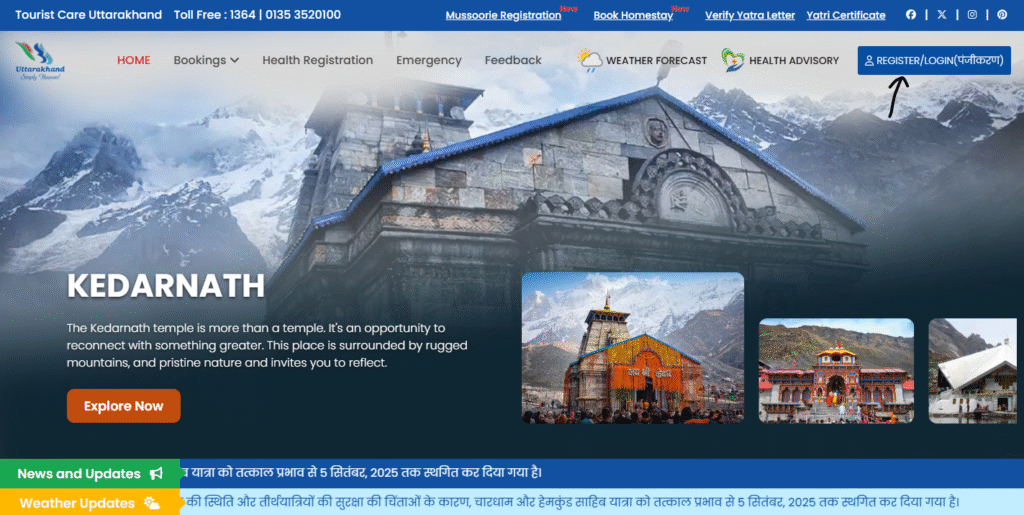
Step 2: Create an Account
- Click on “Register”.
- Enter your name, email ID, mobile number, and set a password.
- Verify your account through OTP.
Think of this as making your digital ID for the yatra.

Step 3: Log In
Use your email/mobile and password to log in.
Step 4: Select Kedarnath Yatra
From the dashboard, choose Char Dham Yatra > Kedarnath.
Step 5: Fill Pilgrim Details
- Full Name
- Gender
- Age
- ID Proof (Aadhaar, Passport, Driving License, etc.)
- Contact Number
- Emergency Contact
- Travel Date
Be extra careful with travel dates—you won’t want clashes with your bookings.
Step 6: Upload ID Proof
Scan and upload your document. File should be clear and under the size limit.
Step 7: Confirm and Submit
Check all details, confirm, and submit.
Step 8: Download Yatra E-Pass
Once submitted, you’ll get a Yatra E-pass. Download and keep both digital and printed copies.
What Documents Are Required?
Here’s a quick checklist:
- Government ID (Aadhaar / Passport / Voter ID / Driving License)
- Passport-size Photograph
- Travel details (date, route, number of pilgrims)
- Contact details (mobile + emergency number)
Important Things to Keep in Mind
- One ID = One Registration. You cannot register multiple times with the same ID for the same date.
- Carry both printed and soft copy of the registration pass.
- If you miss your registered date, you will need to re-register.
- Children below 5 years of age usually don’t need separate registration.
- Every pilgrim must undergo Biometric Verification at designated counters (Rishikesh, Haridwar, Sonprayag, etc.).
Biometric Verification – What’s That?
After online registration, you’ll need to do biometric verification. This is a simple process where:
- Your fingerprint and photograph are recorded.
- Your Yatra Pass is validated.
- You get a stamp or acknowledgment slip.
Without biometric verification, your registration is incomplete.
What Happens After Registration?
Once you have your Yatra Pass, here’s what you can expect:
- At checkpoints like Rishikesh, Sonprayag, and Guptkashi, you will be asked to show your pass.
- Authorities keep count of how many pilgrims are entering Kedarnath daily.
- In case of emergencies, your details help in rescue and coordination.
Common Mistakes Beginners Make
- Waiting till the last minute – Dates often get booked out quickly.
- Wrong ID upload – Blurry or incorrect documents may lead to rejection.
- Not carrying a hard copy – Network isn’t reliable in the mountains. Always keep a printed pass.
- Ignoring biometric step – Many pilgrims think online registration is enough, but biometric verification is equally important.
Frequently Asked Questions (FAQs) About Kedarnath Online Registration
Is Kedarnath registration free or paid?
Registration itself is free of cost. However, biometric verification at counters may involve a small service charge (usually ₹50–₹100). The main costs you bear are your travel, stay, and darshan arrangements.
Can I register for multiple family members together?
Yes, you can add multiple pilgrims under a single login. But remember—each member must have a separate ID proof uploaded.
Do I need to carry the registration pass all the way to Kedarnath?
Absolutely yes. From Haridwar till Sonprayag, there are multiple checkpoints. At each point, officials may ask for your printed Yatra pass.
What if I miss my registered travel date?
If you miss your date, you cannot use the same pass again. You will need to re-register for a new date.
Can foreigners register for Kedarnath online?
Yes. Foreign nationals can also register by uploading passport details. At biometric counters, they need to show original passport and visa.
What about senior citizens?
There’s no separate process for senior citizens, but they must also do online registration and biometric verification. Many prefer to hire helicopter services—still, registration is mandatory.
On-the-Spot vs. Online Registration
Here’s where many pilgrims get confused. “What if I don’t register online? Can I still do it on the way?”
Online Registration (Recommended):
- Done from the comfort of home.
- Saves long waiting hours at counters.
- Gives you flexibility to choose dates in advance.
- Ensures smoother entry at checkpoints.
On-the-Spot Registration:
- Available at Rishikesh, Haridwar, Sonprayag, Guptkashi.
- Involves standing in queues (especially in peak season).
- Risk of dates being unavailable.
- Time-consuming, especially if you’re traveling in a group.
If you’re a beginner, always go for online registration. Treat on-the-spot registration as a backup option only.
Tips for Smooth Registration
1. Register Early
Don’t wait till the last minute. Openings for the yatra are limited daily. If you delay, you might not get your desired dates.
2. Keep Documents Handy
Before you sit down to register, keep your Aadhaar, photo, and travel details ready. This avoids mistakes in filling the form.
3. Use a Strong Internet Connection
The website sometimes slows down when thousands of pilgrims log in at once. A good connection avoids failed submissions.
4. Double-Check Travel Dates
Changing dates later is a hassle. Match your registration dates with train/flight/hotel bookings.
5. Always Carry a Printed Copy
Mountains are tricky—networks fail. A printed copy of your Yatra Pass is your safety net.
6. Do Biometric Verification Early
If possible, finish biometric verification at Haridwar or Rishikesh itself. It saves you the headache of longer queues near Sonprayag.
What If Registration Fails Online?
Sometimes, despite all efforts, the registration doesn’t go through. Don’t panic. Here’s what you can do:
- Check File Size & Format – Often, document uploads fail if the file size is too big or format is wrong.
- Try in Off-Peak Hours – Early mornings or late nights see less traffic on the site.
- Use Another Browser – Sometimes switching from Chrome to Edge or Firefox solves the glitch.
- Clear Cache & Retry – Old cookies sometimes block new uploads.
- Go for Mobile App – If the website doesn’t work, the Tourist Care Uttarakhand app often works smoother.
- Last Option: On-Site Counters – If all else fails, you can still register on your journey route.
What Happens After Biometric Verification?
This part is often skipped, but it’s important.
- You’ll get a biometric slip/stamp.
- At every checkpoint (Sonprayag, Gaurikund, Kedarnath entry), officials will check both your Yatra Pass and biometric slip.
- If you’ve booked a helicopter ride, you’ll still need to show both documents at the helipad.
Without biometric verification, even a valid Yatra Pass won’t get you entry.
Why This Whole Process Matters
Now, some might wonder—why so much formal process for a pilgrimage? Shouldn’t it be simple?
Think of it this way: Kedarnath is not a temple in the middle of a city. It is a shrine sitting at nearly 12,000 feet, in a zone prone to landslides, heavy rainfall, and harsh weather. The 2013 tragedy taught everyone how important pilgrim tracking is.
Registration ensures that:
- No more than safe numbers of pilgrims go daily.
- Rescue teams know exactly how many people are on the trek.
- Families can trace their loved ones if contact is lost.
- Pilgrims get safety alerts and weather warnings.
In other words, this isn’t just paperwork. It is the foundation of a safer, smoother yatra.


